How have I discovered this? Well, I put it on a counter top, table or other large flat surface, turn it on and do whatever else I’m doing. A couple of hours later it has vibrated itself off the desk and hit the floor.
So far, no dents and no apparent damage, but it makes me wonder about the long-term viability as speakers don’t usually handle repeated impacts particularly well. Blah.
On the plus side, since giving up even trying to pair to multiple devices, it’s been an absolutely fantastic speaker. Can’t wait to take it travelling again!
]]> I got a Kindle 3! Yay!
I got a Kindle 3! Yay!
All in all, so far, I love this device. I’ve been reading books on my iPhone and iPad so far, but at this point, I’d highly recommend it!
I got the $139 version which has wifi only, but for $189 you can snag a 3G version that will let you download eBooks from anywhere without setting up your own wireless network.
So to start with it, the packaging is very Apple-like. So is the charger. That’s nice. It doesn’t come in a shipping box, the box it comes in IS the shipping box, that’s a damn nice design to avoid wasted packing materials.
Out of the box is a nice experience; the Kindle itself is wrapped in plastic and the screen has instructions on how to get started printed on it. If you want to look like less of a fool than me, you won’t try and pry them off since unlike most devices that have a beautifully printed plastic cover over the screen, the startup instructions are the screen itself! Talk about a great first impression.
Oh, and yes, there is a charger plus a USB cable included in the box. Another nice touch in a day where $300 devices *cough*iPod Touch*cough* don’t include power adapters.
I already have a Kindle account and read eBooks on my iPad and iPhone, when I fired up the Kindle it was pre-configured to my Amazon account and once I got wifi connected, I was immediately able to download books that I’d already purchased.
The screen is absolutely beautiful, the Kindle is so much lighter than I’d expected, and it’s a very comfortable fit in the hand. There are page-turn buttons on the left and right, so it’s great regardless of which hand you’re using at that particular moment.
Unfortunately I did have one fairly major problem with the wifi setup. On the plus side it should work fine for most normal home networks, the problem only occurs when using a configuration that is more common in business networks.
If you really care about the details, read on:
It’s looking like a bug in Kindle’s network stack. Specifically, the device breaks when a DHCP server returns this configuration:
IP: 172.16.0.1
Subnet Mask: 255.255.255.0
Default Gateway: 172.16.0.1
DNS Server: 172.16.0.40
After the Kindle obtains an IP address, it attempts to send a DNS lookups to 172.16.0.40, but routes the packets to the default gateway instead of correctly delivering them to the local network.
Interestingly this works on “normal” home LANs where 172.16.0.1 is both a router and DNS server, but breaks on a more “corporate” style LAN where the router/firewall/default-gateway is not the DNS server.
I’ve reported the problem to Amazon’s support, we’ll see how much hassle it is to get through the first level support droid.
]]>And yes, this is just my side of the story. If you want to read their side of the story, well… Their website doesn’t seem to mention this little outage yet, nor does their public forums. Weird.
Anyway, here’s what happened: around noon April 12th, one of my VPS servers goes down. I open a ticket, then a few minutes later notice the system status indicates a possible hardware problem and some services are offline. No problem, we all have hardware failures once in a while.
4pm, “we’re currently experiencing major issues… in all locations”
April 13th the system status is updated with a (Resolved) tag, but I’m still down. File an update to my ticket, they’re still having issues and are documenting things in another location. Fair enough, although the “resolved” was a wee bit misleading.
April 14th/15th We’re still down, absolutely no sign of things returning, I move my services elsewhere and request a refund. Technical support says to contact billing.
April 17th I get a new “account activation” message, apparently Santrex.net threw out all of their customer data and started over after being down for 5 days.
Over the next few days I’ve exchanged several emails with their billing department, and apparently this is an acceptable level of service, and they’re standing behind their “we might not actually provide the service we sell, and we don’t offer refunds” clauses in their terms of service.
Seriously? A week of downtime plus 100% data loss, and a refund is too much to ask?
It was also nice that they took the time to yell at me for opening a second ticket formally request cancellation, after I followed their instructions to cancel service. Thanks for that guys.
Luckily, this is why god invented credit card chargebacks, Visa will stand behind a consumer when they purchase something and the seller doesn’t bother to deliver.
]]>Please contact me immediately if you notice any problems?
Note sure what a “feed” is? Wikipedia has a longwinded article that seems to sum it up, or check out this video for a very quick introduction to what Google Reader does (and know that “feeds” are the technical term for how Google Reader pulls information)
]]>
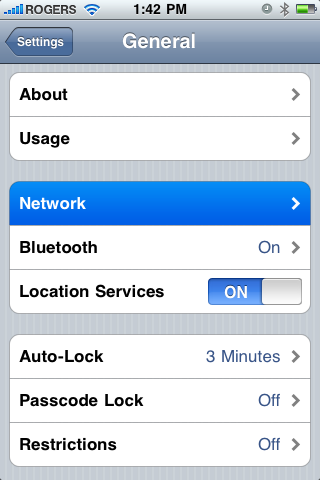
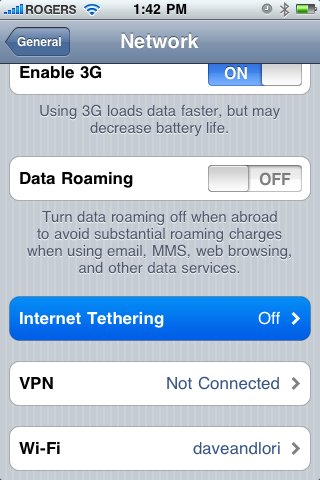
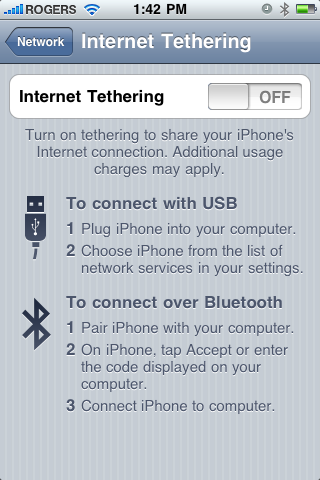
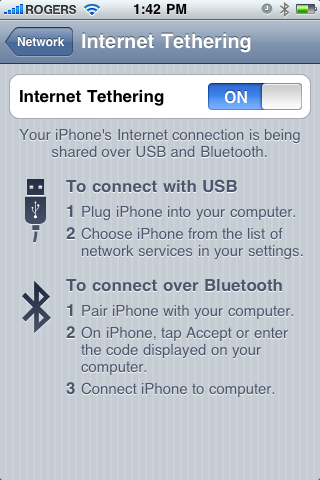 ]]>
]]>Assuming I’m not on crack, how cool is that?
Weirdly enough, I see names on older calls, so maybe it’s been there for a while and I just never noticed?
]]>As if we don’t have enough FUD already, we have some genius at ABC news advising how to make your computer less secure.
If you don’t purchase the software you could also save your files to an external hard drive and be sure turn off any automatic updates until this super worm is killed.
Wow, that’s special. I’m wondering if whoever the technical adviser was for that article isn’t on Conflicker’s payroll? See, Conflicker spreads in three ways:
-
External drives (USB flash drives, external hard drives)
- By exploiting bugs that were already fixed before Conflicker was released and deployed by Microsoft through Automatic Updates..
-
Weak passwords across your LAN.
So the correct course of action is to do the exact opposite of what ABC suggests: Turn on automatic updates, make sure you’re up to date right now, then scan your external hard drives before trusting them.
And then of course there is this little gem:
“Well the best thing a customer can do is purchase a Norton 360, what it will do is give you complete virus protection it also spyware and adware..in addition it gives you two gigabytes of online backup so you could put your files on a backup server”, said Luke Rider, Manager of Staples.
Because when I think “security consultant”, the first thing I do is go to my nearest Staples store and ask for the manager.
]]>Here we are, two years after Internet Explorer 7 was released, at least a year since Internet Explorer 7 was pushed out as an automatic upgrade, and some ~30% of people are still using it. Heck, we’re all but on the cusp of IE8’s release, and some people are still stuck in the past with IE6!
This upgrade lag is simply unacceptable, especially to all of the web developers out there who are busy creating the content that feeds the monster you the internet.
So what’s the problem? Well, it is a real pain to make sure your Web apps work on five different browsers, but that’s just part of the game. Adding a sixth is a minor annoyance you say? Well actually no, it’s a huge pain! See, you can’t have IE6 installed on the same machine as a later IE version, so I’m stuck using an entirely separate machine that exists only for Internet Explorer 6 just to test minor site changes in IE6.
Not only that, but IE6 “supports” some non-standard features and functions that are not compatible with other browsers, and has a ton of CSS and even JavaScript incompatibilities, so things that should be dead simple in every other browser are a huge pain in IE6. The security vulnerabilities aren’t too much fun either.
For the manager types who need a bullet point list, okay, here it is. There are many reasons to upgrade your browser, but here are the most pertinent:
- Security improvements and fixes.
- Better rendering support for websites.
- Enhanced privacy options.
If you are a web developer you already know many of the headaches associated with Internet Explorer 6, so I’d encourage you to do what you can do encourage users to upgrade.
So, upgrade to what? There are a ton of alternatives to Internet Explorer 6, with the most popular browsers, all available for free, being listed below (in order of my personal preference):
- Mozilla Firefox.
- Microsoft’s Internet Explorer 8.
- Google’s Chrome.
- Opera’s Opera.
- Apple’s Safari.
So please, upgrade!
For those unfortunate souls still running Internet Explorer 6, I’ve added a handy annoying reminder to get a better browser. I’m trying to be nice, so I made it only appear on the main page, you can still wander around the site without too much pain, but please, if you see the reminder, it’s there for your own good as well as for mine.
]]>Due to what looks like a bug/change on the MSN/Live/whatever messenger servers, I’m unable to get online at the moment. It’s been ongoing for a couple days with no particular end in sight, although I have faith that the pidgin authors will find a workaround.
If you do need to reach me, email me or use the Contact Me link at the top of my blog, ‘eh?
UPDATE: Microsoft has reversed the change on their servers, pidgin users can now connect once again.
]]>